How To Download Videos On Youtube
1. Open your preferred web browser and go to https://www.youtube.com/
2. Search for a video of your choice and click on it.
3. Right click on the video, and on the next pop up, click "Copy Video Url".
4. Open a new tab and go to http://www.saveitoffline.com/ ( www.savefrom.net can do the job too).
5. Enter your Url (Url Link) copied in step 3, in the field written "Enter Your Link Here", then press Enter on your keyboard or click on the download button.
6. Wait a few seconds. N.B: The loading speed depends on how fast is your Internet connection
7. Choose (click) your prefered Format. e.g 720p Mp4, or 360p Mp4,...
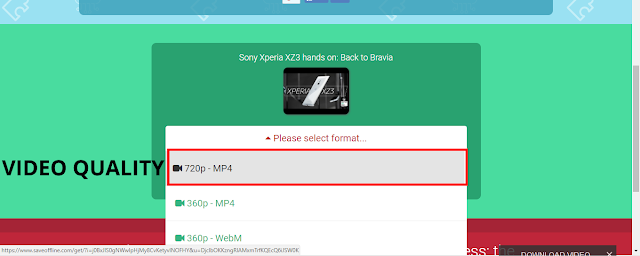
8. Your download should start in a few seconds.
Hope this was beneficial somehow, have a wonderful day.





Comments
Post a Comment